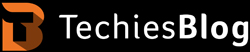The human brain tends to keep forgetting things. Therefore it is not an easy task to remember the password of all the wifi networks you use at different points of time. Wifi password recovery without root apps acts as a saver at such times.
Here we have discussed some cool ways using which you can crack the password of the wifi network which you want to use.
WiFi password viewer without root complete guidelines–
If you wish to recover the WiFi password with no root device, we would suggest this method is the best solution for you. But yes, keep in mind the method discussed here is compatible to work with some of the android smartphones, not all.
When your android phone is connected with some WiFi network, then only this method works correctly. Also keep a note that QR scanner is required while performing these steps. So, once you complete all the requirements, begin with the steps for WiFi password recovery with no root.
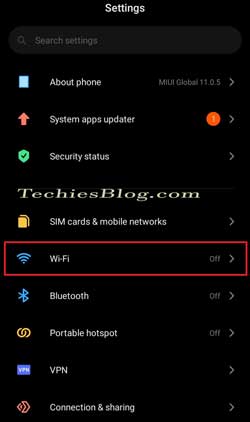
1. On your phone, open settings and look for the WiFi option.
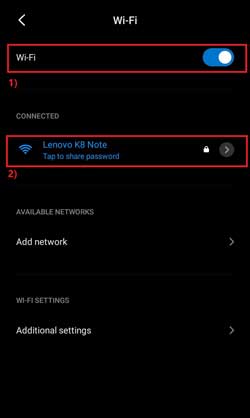
2. Turn on the WiFi and proceed to connect with the WiFi network.

3. After your device gets successfully connected with the network, click on the options tap to show password. You will see a QR code.

4. On your device, take a screenshot of this QR code. After that, click on the link or go to the play store and install a QR reader application.

5. Use the application for scanning the QR code and then click on the option ‘Connect to the network.’
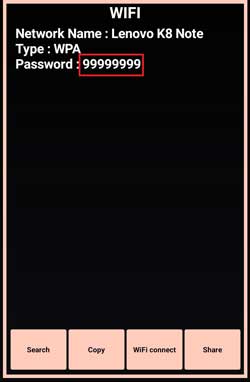
6. WiFi password recovery without root is now performed successfully.
Steps to recover a WiFi password on rooted android phone
If you fail at WiFi key recovery without root using the method mentioned above, then you might have to root your device. This will be the last option available for password recovery. First, root your device, then you can see passwords saved on your smartphone.
Below mentioned are the steps to see WiFi passwords on a rooted device.
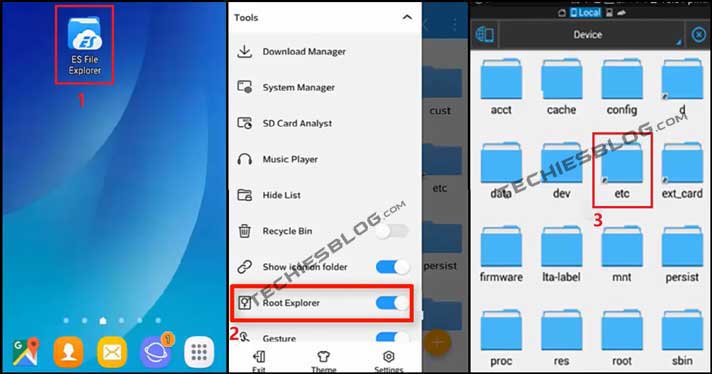
- In-play store, look for “ES File Explorer” click on the link and install it. and then launch it.
- Click on the option “Root Explorer.”
- Find “etc.” folder in the system folder and select it.
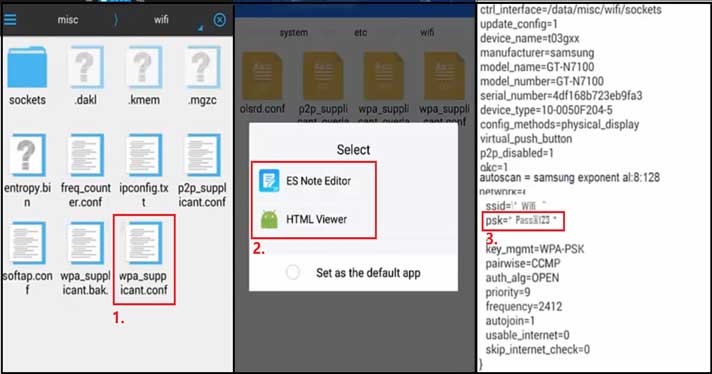
- In the “etc.” folder, search the WiFi folder and there search file named “wpa_supplicant.conf.”
- On the popup screen, select the option “file editor.”
- Under the “SSID,” you can view the saved passwords.
- Check the WiFi password and note it if you want to. Keep the password safe if you note it and begin to use the WiFi connection.
Conclusion
So, these are the two steps for the WiFi password viewer, no root and root device. If you are stuck and can’t remember the WiFi password, do not panic. Follow the steps as discussed here and recover the password.
Here I end the discussion hoping that you find this WiFi password no root and root guidelines helpful. Do share the post with anyone in your connection facing the problem in recovering the WiFi password. If you have any query, inform me about it. Just post your question in the comment section.